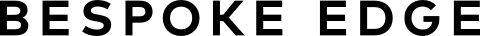How to write a Google review
Have you purchased Bespoke Edge clothes? Wearing them right now, perhaps?!
Those of us at BE would appreciate it greatly if you were to write us a Google review about your experience.
We’re still a small business and in order to successfully compete with our much larger competitors, we’ve found reviews to have a huge impact. A lot of men that may be unsure about trying custom clothing will look to the experiences of others to make their final decision.
Have a Google account? Great, keep reading.
Don’t have a Google account? Please consider writing us a Yelp review instead.
If you’ve never written a Google review for a business before, here’s what you need to do:
1. Google “Bespoke Edge”
Go to www.google.com if you don’t search with Google by default. Type in Bespoke Edge into the search field and hit search. On the results page, look to the right and you’ll see an overview of our company, including a button that says “write a review.”
You guessed it, click on that.

2. Sign into your Google account
After clicking “write a review,” you’ll be asked to sign in to your Google account.
3. Write your review
After you sign in to your account, you’ll be prompted to write your review. First, select how many stars you feel we earned and then please tell the world a bit about your experience with BE.

Please note that your review will be posted publically on the web for all to see. Your name, and any associated Google account photo, will also be publically visible.
After you submit your review, it will soon show up among those of your peers.

***
And that’s all there is to it!
You’ll be helping us out tremendously as well as other men who are contemplating picking up the phone and calling us.
Thank you!
Ron, Ryan and Brett Wagner